Gro makes it easy and convenient for your customers to pay you which will save you the time and hassle of running around collecting payments and improve your overall cash flow. US-based contractors can use Gro to facilitate online customer payments via credit card. To set up your Merchant Account, follow the steps below:
-
- Expand the Navigation Pane Menu
- Select Settings
- Scroll down and tap Online Payments
- Click on the "Get your Merchant ID to get started" link
- Fill out your application and you will get a response within 24 hours
- Enter your Merchant ID in the Merchant ID field
- Hit SAVE
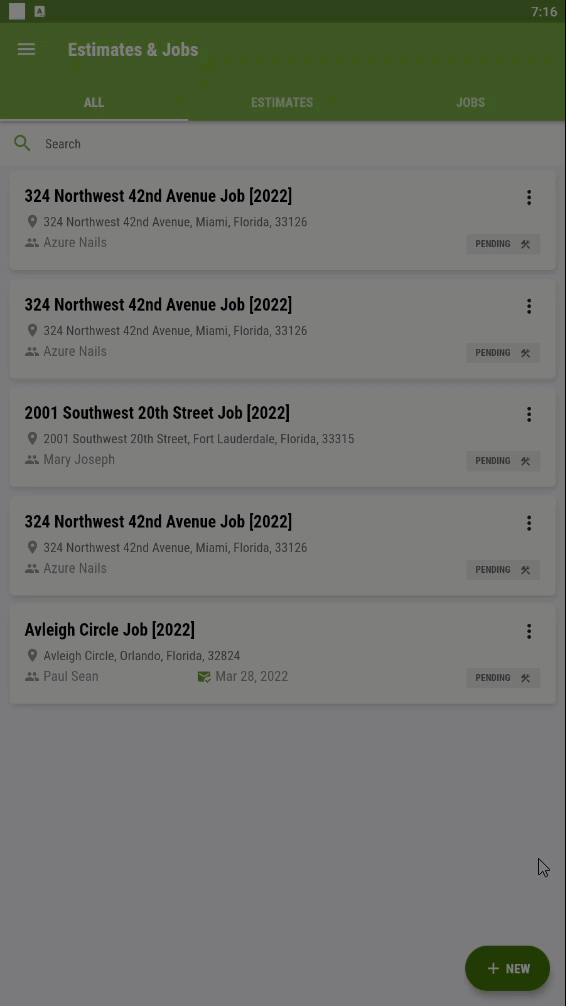
Comments