Setting up your Taxes
With Gro, you can customize your taxes with all of your applicable tax rates. Here’s how to set up your taxes on your profile:
- Click the Settings tab from the navigation pane and select Taxes
- Click on the +TAX button
- Add your tax name and rate. The tax status will default to Active status
- Click SAVE
Note: Your GRO account comes with a 0% tax called EXMT with a 0% tax rate setup. This EXMT tax could be applied to any non-taxable items.
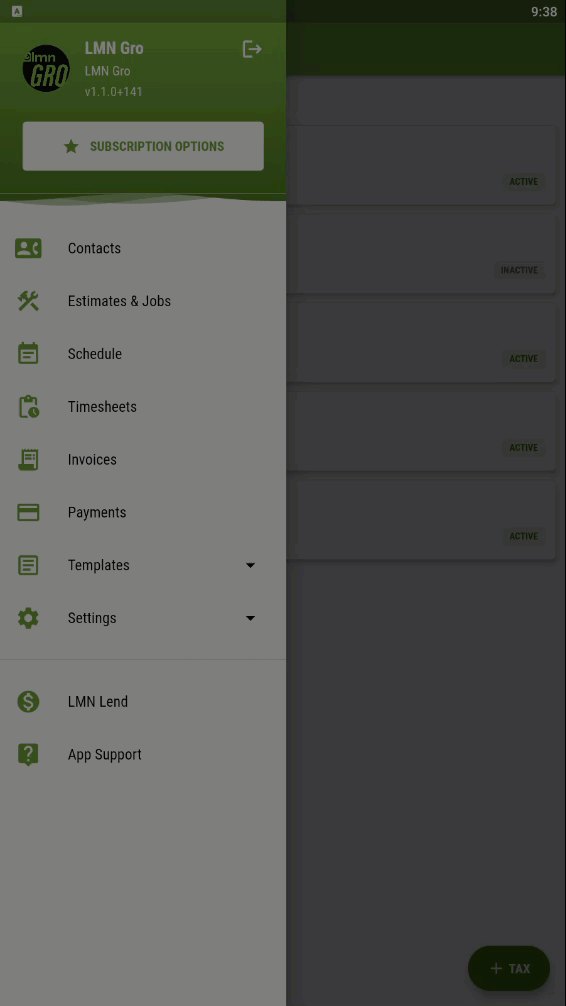
Comments