How to access your Account Settings
In the LMN Gro App, you will be able to set up the taxes applicable to your region, add members of your team under the staff button as well as set-up personal and company information.
To access your account settings, follow the steps below:
-
- Expand the Navigation Pane Menu button on the left-hand side
- Scroll down and tap on the Settings button
- Account settings include Taxes, Staff and Profile
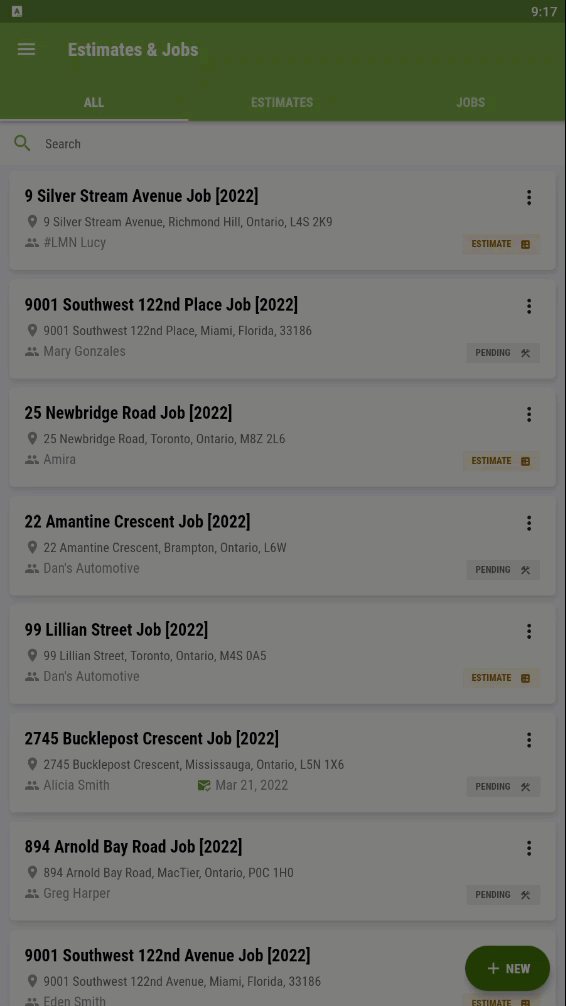
Comments