With Gro you can quickly make a copy of your timesheet. The copy will appear in the Timesheet List and will be dated one day after the original timesheet.
- On the Timesheet Screen, tap on an existing timesheet.
- Tap on the three dots on the top right-hand corner of the Timesheet info screen.
- Select Copy Timesheet for the next day.
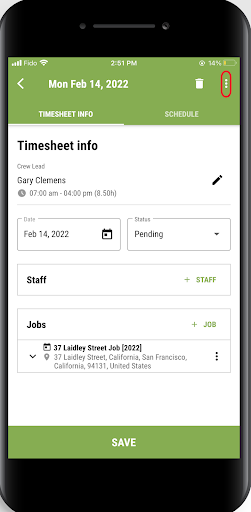
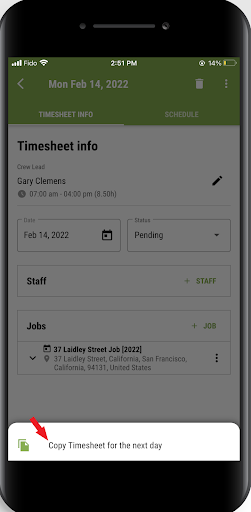
- You will get a notification as re: Single Visit Timesheets. Click OK and proceed.
- Under Crew Lead, select the pencil to edit the punch-in and punch-out times.
- Verify the information in the Date, Status, Staff and Jobs fields.
- Hit Save to Confirm.
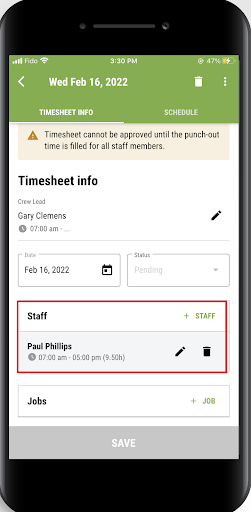
Comments