To view and approve an existing timesheet:
- Select the Timesheets button from the navigation pane.
- Click on an existing timesheet
- On the Timesheet info. Screen, select the Status drop-down box
- Click on Approve & hit Save to confirm.
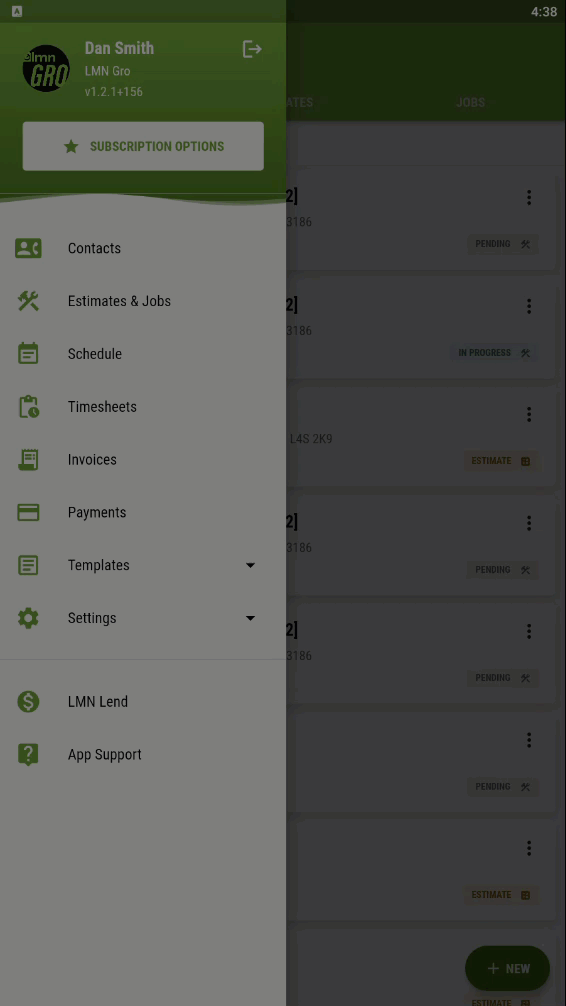
To view and approve an existing timesheet:
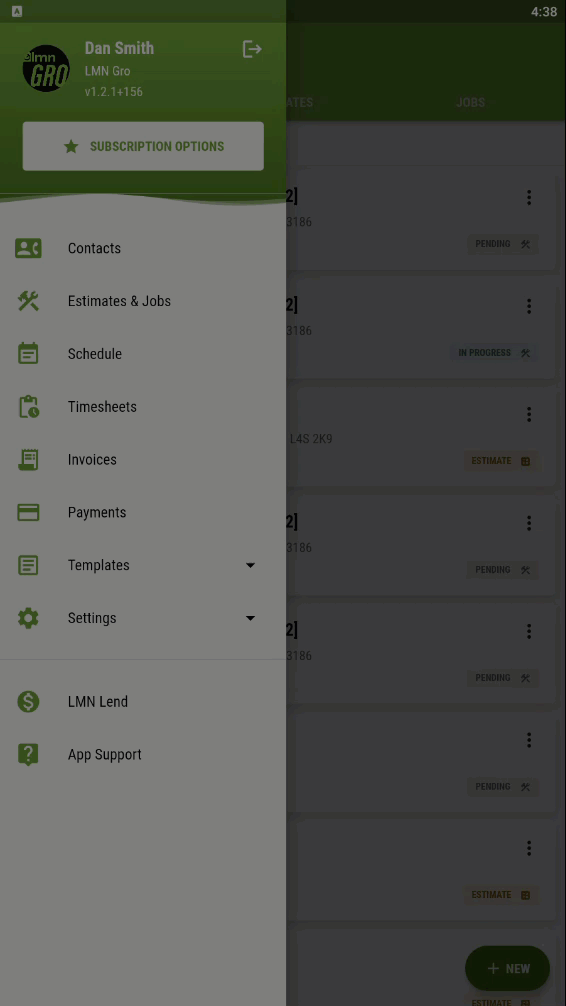
Comments