In Gro, you can create header and footer templates that can be attached to your estimates for your customers. To create your Header and Footer Templates
- Click the Templates tab from the navigation pane
- Select Headers & Footers
- Click on +NEW button and fill in the details.
- Click on the Set as Default icon to make this your Default Header or Default Footer.
- Type or copy/paste in your title and terms.
- Swipe through the toolbar at the bottom of the page to edit your text.
- Click SAVE.
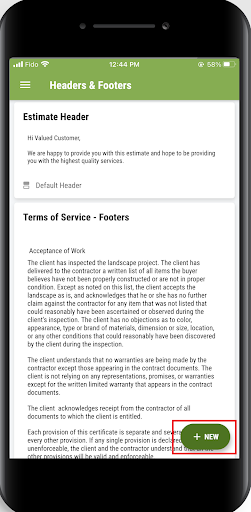
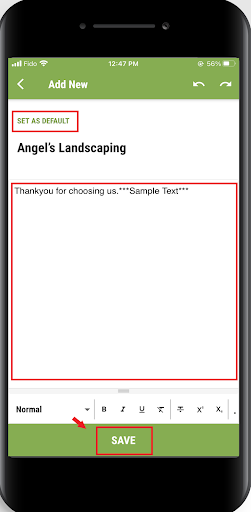
You can also tap on any existing headers and footers to preview, set as a default, edit or delete.
Comments