Welcome to Gro v1.6!
Over 50 enhancements, fixes, UI/UX improvements and updates.
Summary of New Features:
- Contractors can set their own default invoicing terms in Settings
- Contractors now have the option to allow clients to pay their invoices online or not
- Invoicing stats now available in the Invoices tab at a job level
- Invoice activity history is now available at an invoice level
- Invoices can now be created for ‘Per Visit’ services without needing to create a timesheet first
- Helpful invoice informational messages added into the UI
- Ability to approve and send an invoice during invoice creation as well as editability of the invoice status
- More than 200 other improvements, fixes, updates and UI/UX enhancements are in this release
Gro Release Notes - v1.6
- Get paid faster and easier with the many invoicing and payment improvements to design, flow and usability including invoicing stats
- Get notified of important activities. New push notifications when your clients pay an invoice or approve an estimate
- The control is now in your hands with the new option to show or hide material quantities and prices on client proposals and invoices
- More than 200 improvements and fixes are in this release
Get notified of important activities via New push notifications
- Estimates - Estimate approved by Customer via the estimate form
- Estimates - Estimate declined by Customer via the estimate form
- Invoices - Invoice paid via the invoice form
- Subscription - Trial period expires in 3 days
- Registration - App has been downloaded, but User has not registered within 3 days
- Staff - Account Owner receives a notification when an invited user has signed up in Gro
Show material quantities and prices in proposals
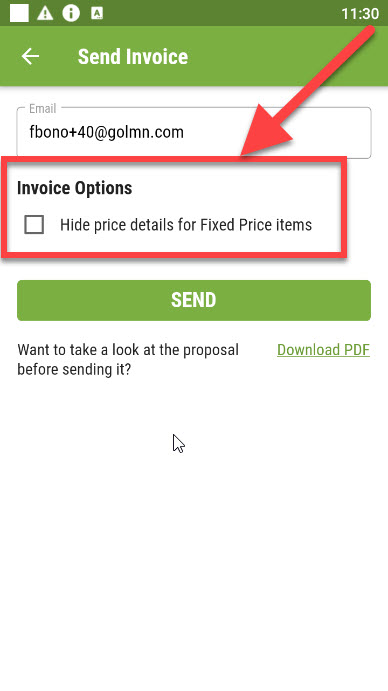
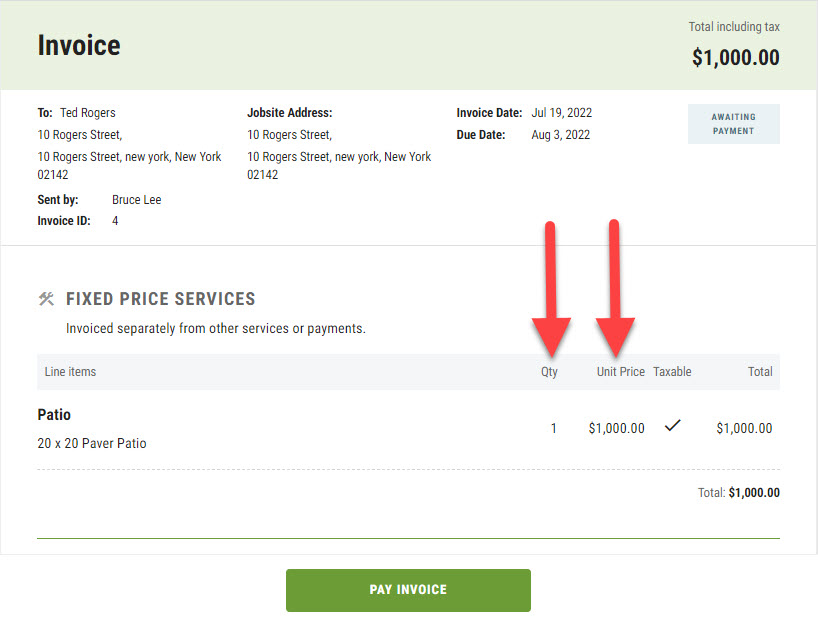
Hide material quantities and prices on an Invoice
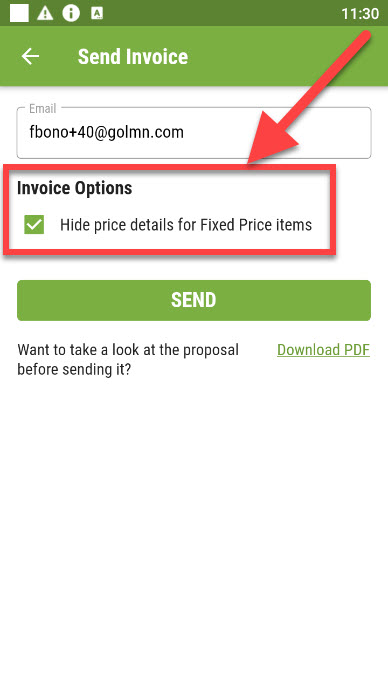
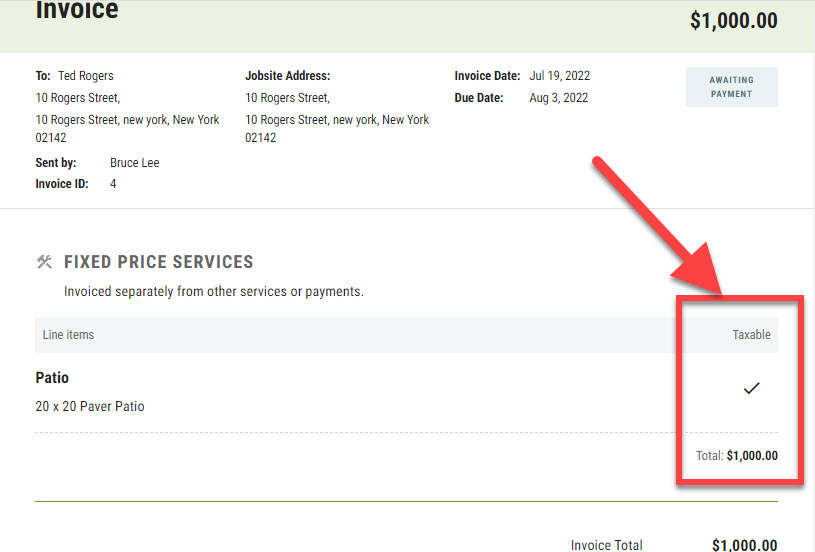
Contractors can set their own default invoicing terms in Settings
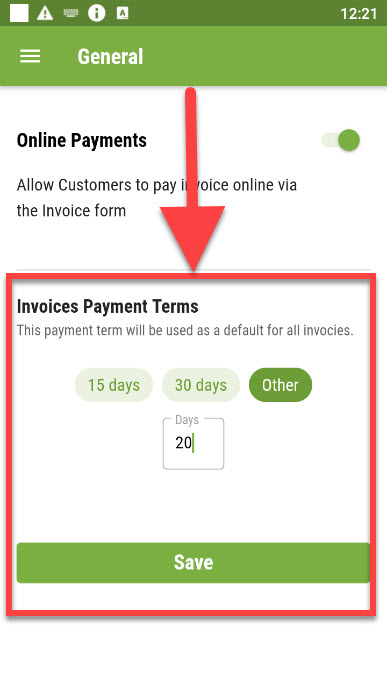
Contractors now have the option to allow clients to pay their invoices online or not
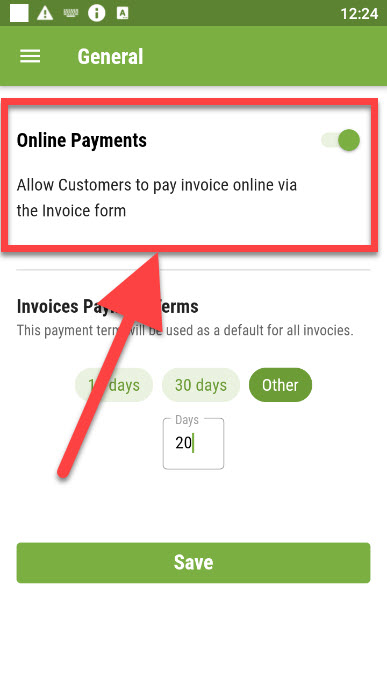
Invoicing stats at a job level now available

Invoice activity history is now available at an invoice level
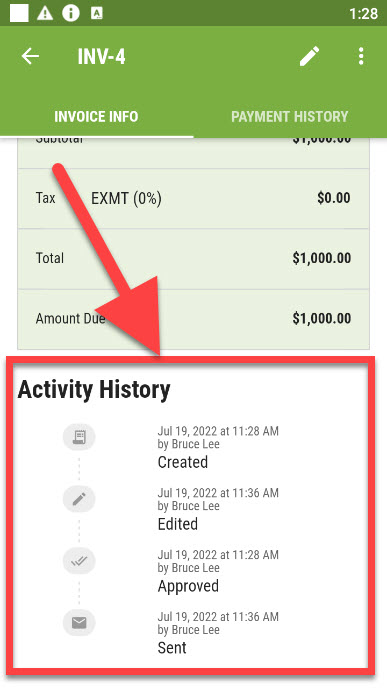
Helpful invoice informational messages added into the UI
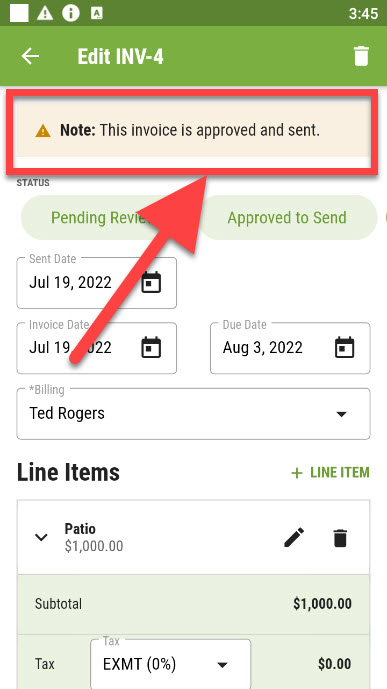
Ability to approve and send an invoice during invoice creation as well as editability of the invoice status

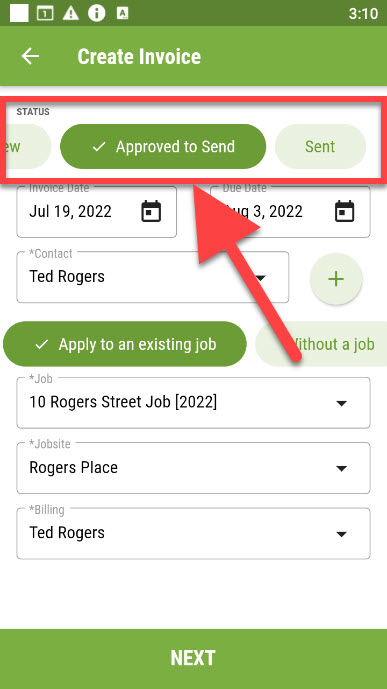
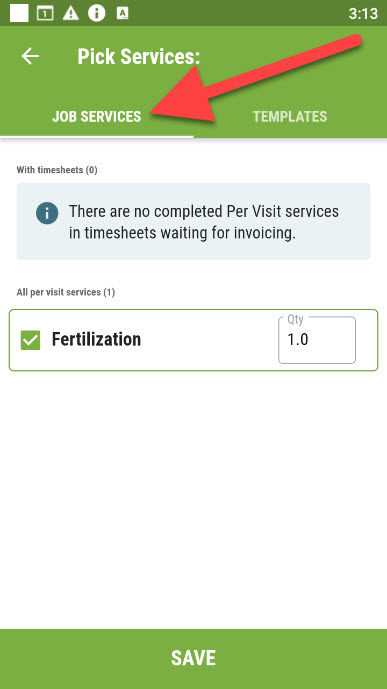

Updates, Fixes & Improvements
More than 200 other improvements, updates, UI enhancements and fixes are in this release.
Comments