Welcome to Gro v1.5!
This release focuses on getting you paid faster and easier with many invoicing improvements!
- Easily collect client payments with the new Bulk Recurring Invoice creation feature. Create a whole season’s worth of recurring invoices with just a few taps (Maintenance/service jobs only)
- Quickly understand your client’s invoiced history with the newly added Invoice Update History
- Save time with a simplified invoice update process
- More than 78 other improvements and fixes are in this release!
Bulk Recurring Invoice Creation:
Easily collect client payments with our new bulk recurring invoice creation feature. Create a whole season’s worth of recurring invoices for multiple recurring jobs with just a few taps!
- From your recurring maintenance job, begin by clicking the "+INVOICE" button at the bottom of the screen
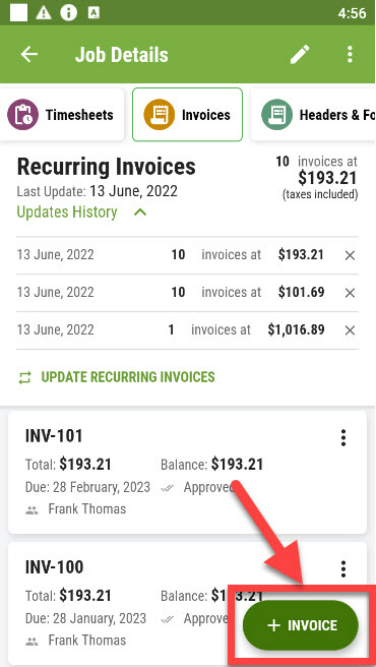
- From the 3 dot menu option, select "Invoice Recurring"
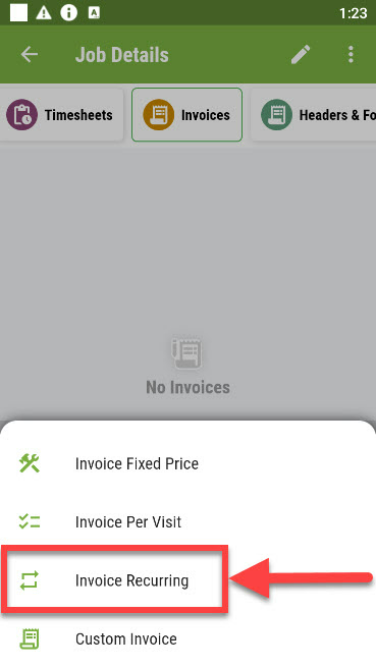
- Follow the step-by-step instructions to get your recurring invoices created
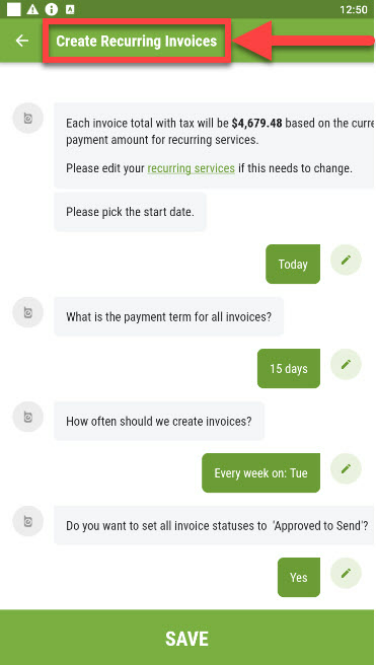
- Once the set up is completed and saved, you'll see a list of recurring invoices and their dates listed
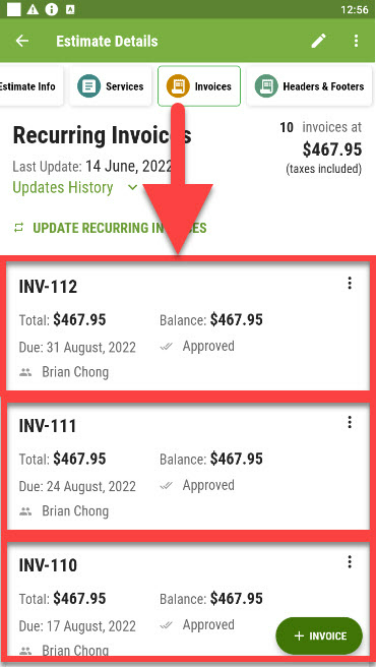
View Recurring Invoice pattern details
- User can view recurring invoice details in the Estimate/Job: Invoices tab once recurring invoices are created via the "recurring invoice bot"
- Recurring Invoice details include
- Created date / Last update date(s)
- Updates history (see description below)
- Date
- Number of recurring invoices
- per Invoice amount including taxes
- Number of recurring invoices generated by the current pattern
- per Invoice amount (including tax)
- Update recurring invoices button
- Created date in the Recurring Invoices details is displayed until the first update of recurring invoices.
- If recurring invoices have been updated, the Last update date should be displayed instead of the Created date.
- Updates history is displayed if User updates recurring invoices at least one time.
- Number of recurring invoices and “per Invoice” amount should be displayed according to the latest updates of the recurring invoices pattern.
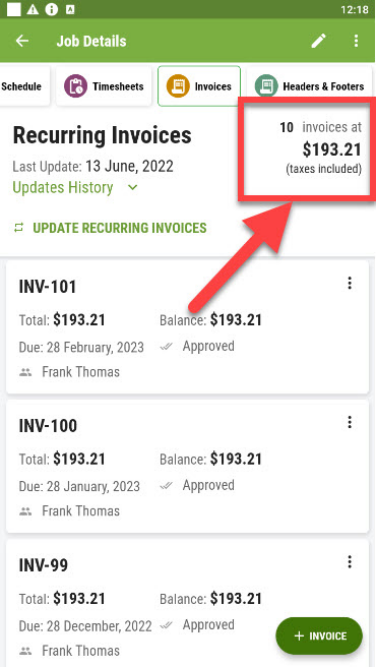
Now you can Update a recurring invoice schedule
- User can recreate recurring invoices from the Recurring Invoices details via the “Update Recurring Invoices” bot.
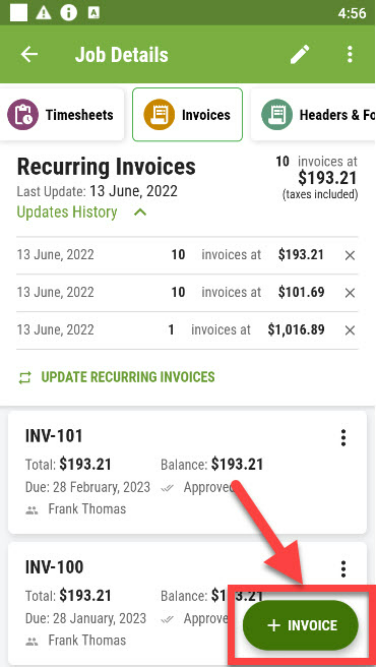
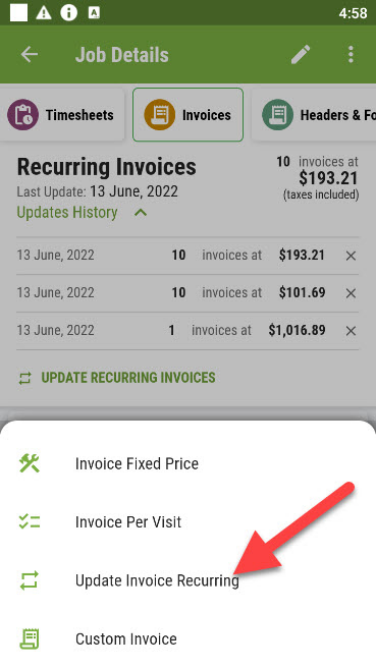
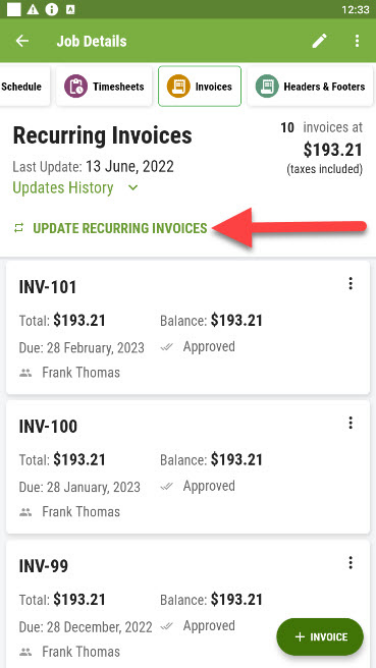
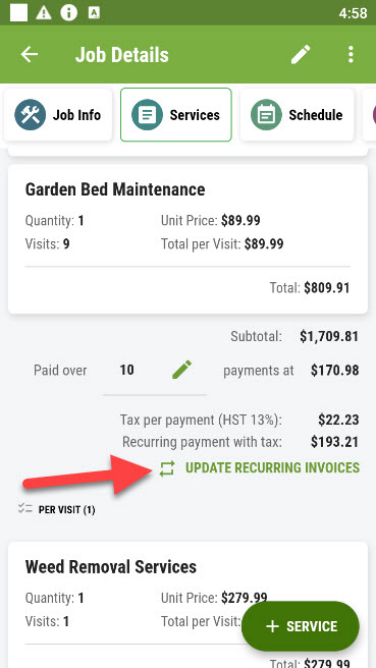
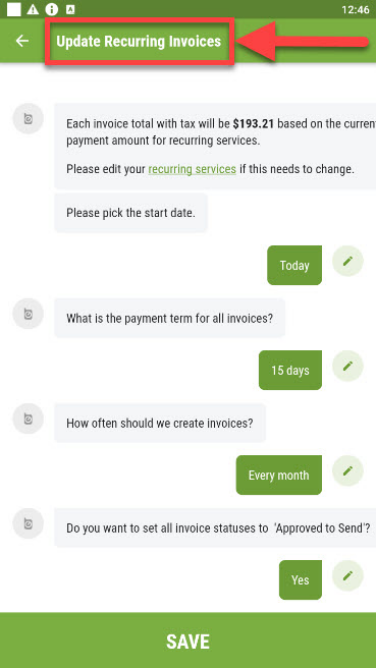
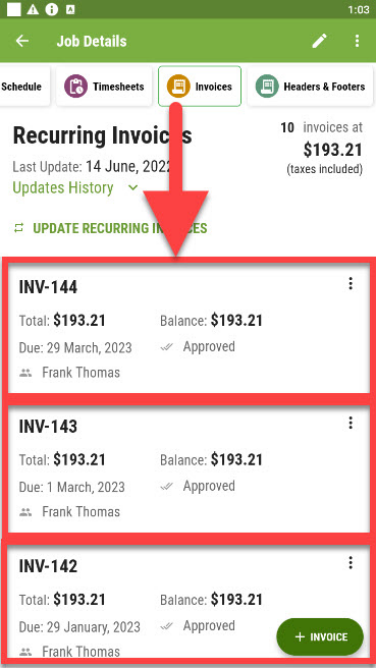
View the history of recurring invoice schedule updates
- Updates history contains the dates of all recurring invoices pattern updates. Each time User recreates recurring invoices, the timestamp is displayed in the updates history.
- Date = update date
- Number of recurring invoices is the number of invoices generated via the recurring invoice pattern at the update date
- per Invoice amount is the total per each recurring invoice generated via that pattern
- User can open/hide updates history.
- User can remove timestamps from the updates history. Confirmation shall be displayed:
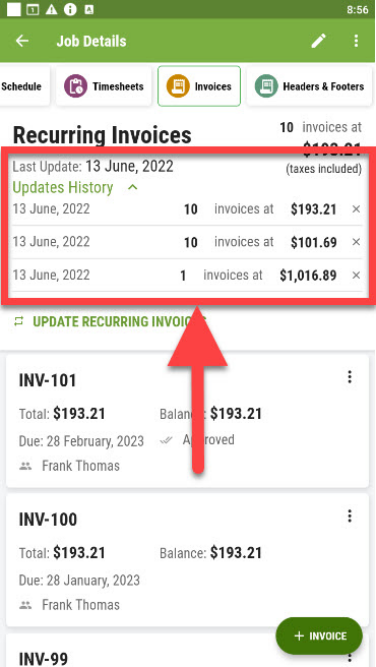
Comments