Gro allows you to reorder your jobs using a drag and drop interface. To re-schedule your jobs
- Select Schedule from the Navigation Pane
- Land on the Schedule screen
- Long-tap on a job to activate the Reorder option at the top of the screen
- Select the job you wish to re-order
- Continue holding the job and drag to the new order/position
- Tap the checkmark on the top right corner to confirm
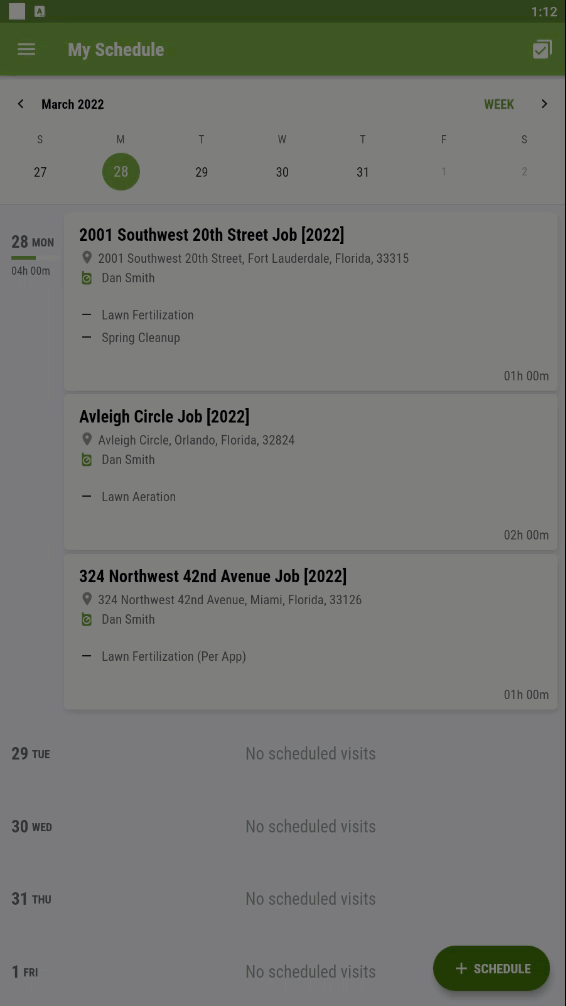
Comments