Scheduling recurring jobs such as mowing and other maintenance services is very similar to scheduling Install jobs. To create a recurring schedule follow the steps below:
- Select the Schedule button from the Navigation Pane.
- Tap on the +SCHEDULE button.
- Select the Job and Services you wish to schedule and click on SCHEDULE.
- This will take you to the Scheduler which will help you build your schedule by asking a series of question prompts. Hit Next after a prompt to proceed.
- For recurring jobs, such as Mowing, select Repeating to answer the first question prompt.
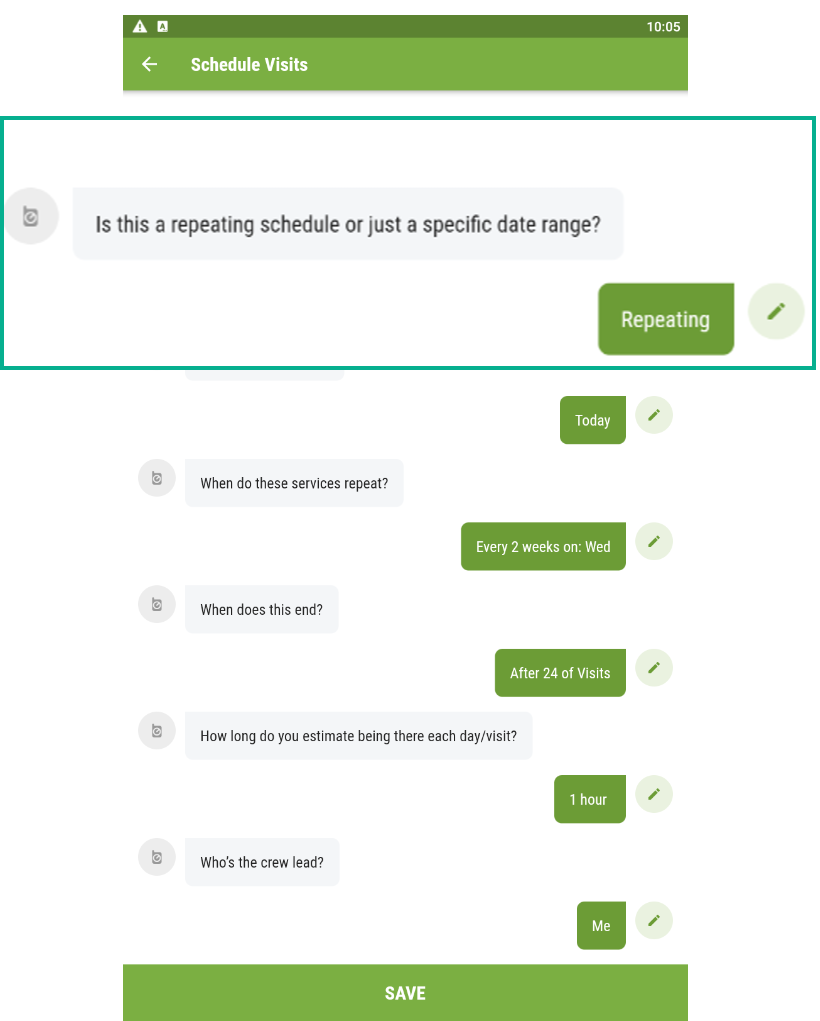
6. Select Start date
7. Select how often the service is repeated e.g. Daily, Weekly, Monthly
8. Fill in when the service ends, estimated time to spend each visit, crew-lead
9. Hit SAVE
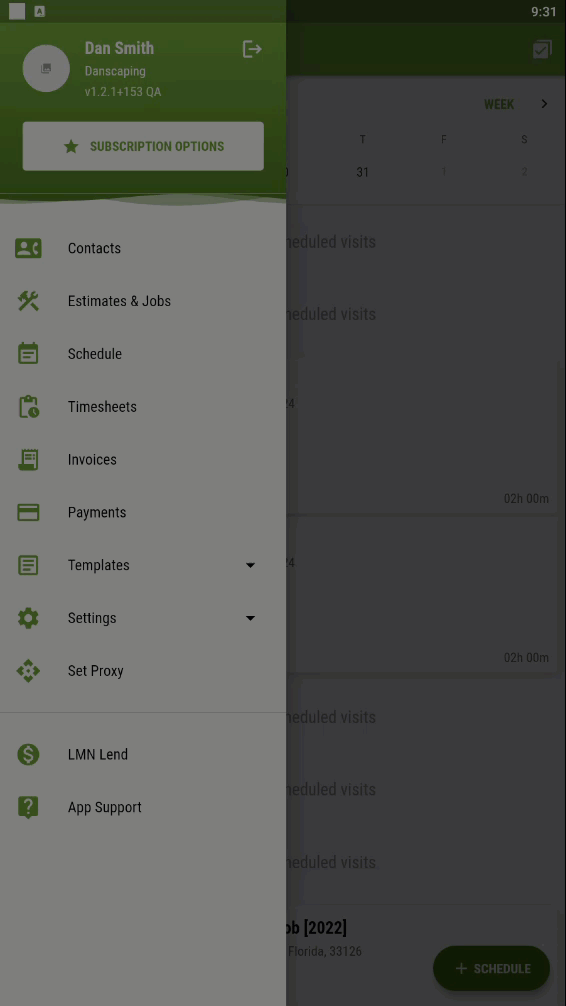
Comments