The contacts feature in Gro gives you a 360° view of everything going on with your customer allowing you to respond faster to their immediate needs. No more sorting through hundreds of contacts on your phone trying to find your clients and leads! The Contacts feature allows you to:
-
- Store and organize all of your contact information in one place
- Manage leads and clients with multiple jobs sites and contacts per contact account
- Instantly call, text, or email this contact with the touch of a button
- Readily view all of the jobs, job sites, estimates, invoices and payments for a contact on one user-friendly screen
Adding a new Contact
To start add a new contact, follow the steps given below:
- Select Contacts from the navigation pane
- From the Contacts screen, hit the +Contact button on the bottom right corner of the screen
- On the Account Info screen, fill in the fields and hit NEXT to continue. You can choose to skip the optional fields such as an address, city, etc. However, if you fill these up, the system will pre-populate the information on the next screen
- On the Primary Person screen, fill in the details and hit the NEXT button
- Complete the Jobsite Info screen and click SAVE.
- You can now view your newly added contact on the Contacts screen.
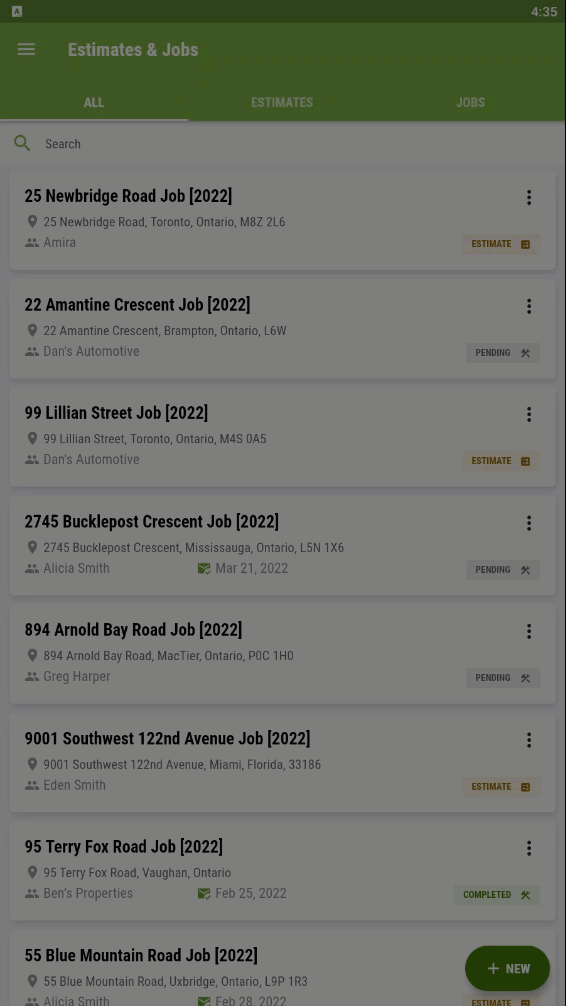
Comments