In Gro, you can issue a refund to your customers once they made the payment online. To do this, follow the steps below:
- Select Payments from the Navigation Pane menu
- Tap on the three dots on the right corner of an existing payment record on the Payments screen and select Refund.
- Verify the information in the payment info screen and hit SAVE.
- The payment record will be updated with the refund.
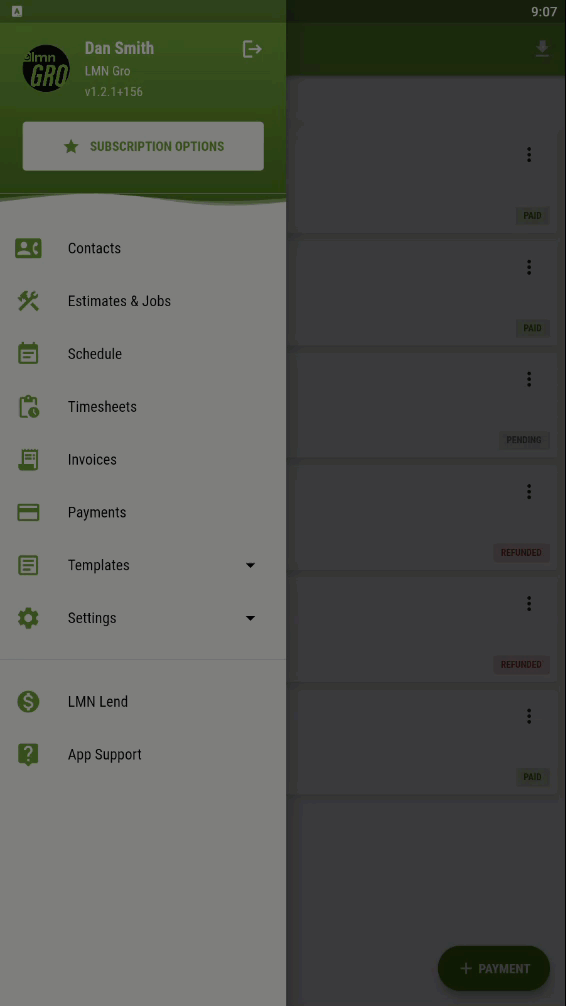
You can now send an email with the updated invoice by following the steps listed in the article How to send a Payment receipt. Your client's Invoice should look similar to the one below.
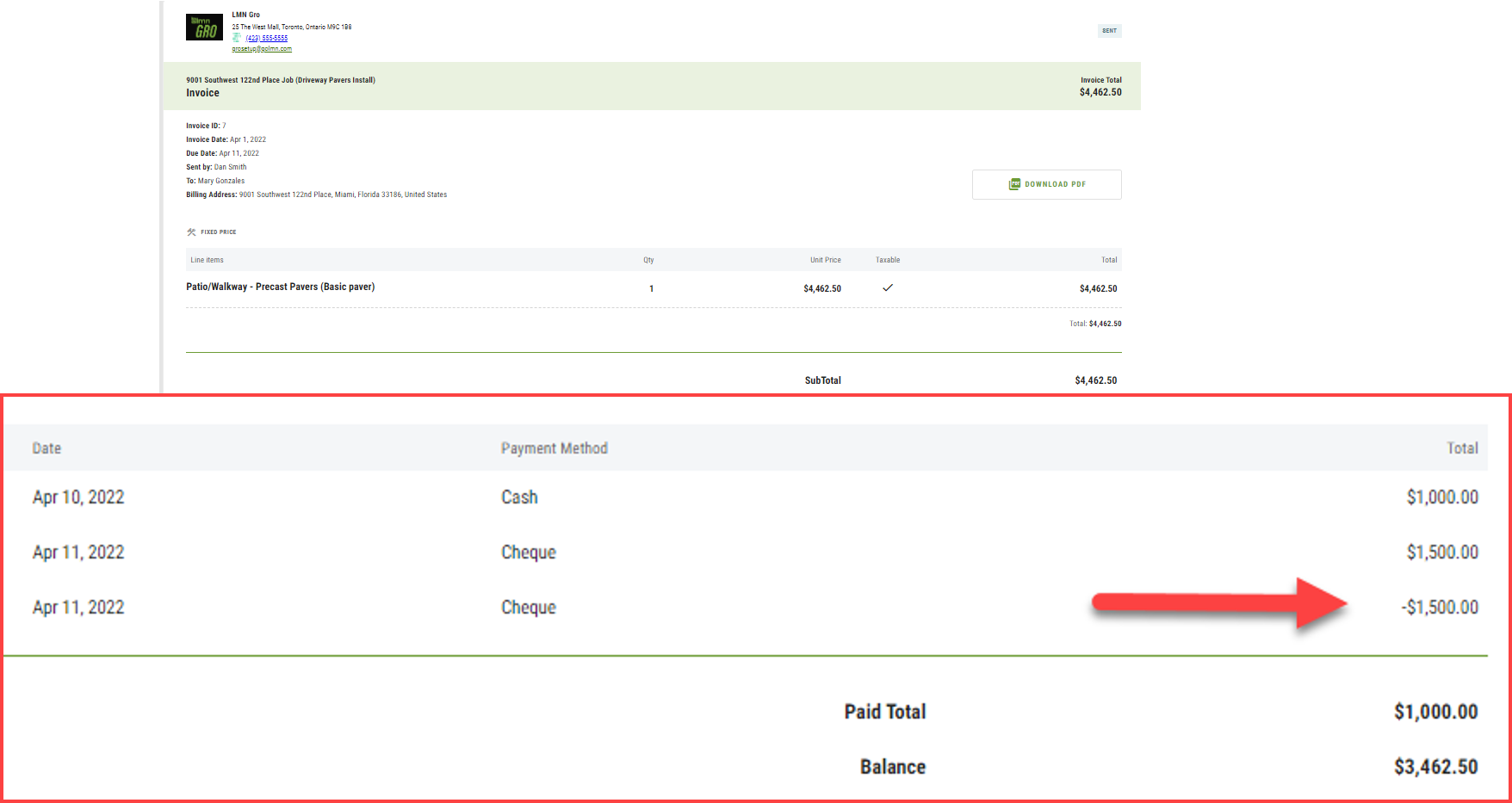
Comments